Blog Archive
-
▼
2010
(24)
-
▼
October
(22)
- FV_AR Pitch
- PE6_Unity and MonoDevelop 3
- W4 Week 4 Readings
- PE5_Unity and MonoDevelop 2
- PE4_Unity and MonoDevelop
- BP12_OMM2 Fireworks
- PE3_iOS Unity iPhone
- W3 Week 3 Readings
- PE2_XCode and iPhone
- BP9_Tagxedo
- BP11_Comment to Anne Alsup
- BP10_ Comment to Dennis Woodward
- PE1_iOS Development Tools: Unity 3
- W2 Week 2 Readings
- BP8_OMM: ClassTools.net Arcade Game Generator
- BP7_Comment to Ashlee Park
- BP6_ Comment to Brian Thomas
- BP5_Dipity
- BP4_Web2.0Tools
- Me as Learner
- W1 Reading
- BP2_iGoogleScreenShots
-
▼
October
(22)
About Me

- Sue Parler
- New Jersey, United States
- I'm currently in my 32nd year teaching at DePaul Catholic HS in Wayne, NJ. I teach Game Design, Cryptology, and Spanish -- yes, it's an odd mix -- even I admit it. I am the IT Coordinator at DePaul Catholic as well, which means I manage the network, the student information system, the website, and the 900+ computers in the building. Yep, keeps me busy.
Followers
Powered by Blogger.
Sunday, October 24, 2010
 FV_AR Pitch
FV_AR Pitch
4:59 PM | Posted by
Sue Parler |
Edit Post
A part of my AR Project is to encourage teachers to better utilize available technology. Here's my pitch:
Saturday, October 23, 2010
 PE6_Unity and MonoDevelop 3
PE6_Unity and MonoDevelop 3
9:40 PM | Posted by
Sue Parler |
Edit Post
Well, I'm still working on Penelope, but in the meantime, I've at least discovered something that I understand 100%: Blocking volumes -- well, that's not what they're actually called in Unity, but that's what they're called in UnrealEd -- an engine with which I am thoroughly familiar.

 To the left is an image from the Unity interface that uses blocking volumes. The image is a 2D image. The green cube primitives are used as "walls" in the school labyrinth thereby blocking the ball.
To the left is an image from the Unity interface that uses blocking volumes. The image is a 2D image. The green cube primitives are used as "walls" in the school labyrinth thereby blocking the ball. Last year one of my 3D Game Level Design students created an excellent 3D map of our high school. I plan to use a 2D rendering of his map as my labyrinth.
We have a five minute passing time between periods. If I add a timer and prescribe a student schedule, it would be a cool game for our students to play through. By adding "collision detectors" in the incorrect rooms, I am able to script the ball to re-spawn in a specified start spot that we'll call "homeroom" as the clock continues to tick.
The right-hand image includes the camera view so you can see how the 2D labyrinth looks from the playing perspective. This image is a test image I pulled from Galion Schools in Ohio.
The game is pretty cool and takes advantage of the iPhone accelerometer. The ball responds to the twists and turns of the iOS device as the player attempts to wind his/her way through the maze. It would be a very cool recruiting tool to demonstrate the combination of student/teacher collaboration through technology.
Although I abandoned Penelope temporarily, I'll pick it back up as time permits. For now, I'm ecstatic that my builder skills were put to effective use in a new engine: Unity iPhone. I can get excited about anything, but thinking about creating a DePaul Catholic labyrinth game -- well, yes, I'm stoked.
 W4 Week 4 Readings
W4 Week 4 Readings
6:33 AM | Posted by
Sue Parler |
Edit Post
Most of the readings I used this week revolved around interpersonal skills. Not surprising, there is a clear relationship between the synergy of a team-based approach and successful online learning.
This image is of my LinoIt page. The small image on the bottom right is the page in its entirety, where the four new reading summaries are in the upper right-hand corner of my "LinoIt World".
This image is of my LinoIt page. The small image on the bottom right is the page in its entirety, where the four new reading summaries are in the upper right-hand corner of my "LinoIt World".
 PE5_Unity and MonoDevelop 2
PE5_Unity and MonoDevelop 2
12:14 AM | Posted by
Sue Parler |
Edit Post
OK, so these last two days have been pretty frustrating. I have a script error that I've spent a day trying to debug. I've gone as far as copying the script from the sample completed project, but still no luck. Without finding the source of the error, I can't load the project to my iPhone, which is pretty disappointing. I've visited the Unity forums and it seems like I may not be the only one with this particular error, so with a little more digging, I'm sure I'll come up with the solution. In the meantime, I've been trudging forward.
As far as the scripting language and becoming familiar with the IDE, it's getting a bit more comfortable. Every programming language has its little syntactical idiosyncrasies, and this one is no different. Every programmer has his/her little personal conventions, and this tutorial was written fairly well, but clearly has the thumbprint of the author on it. All in all, it hasn't been that bad -- save that one error.
As far as the scripting language and becoming familiar with the IDE, it's getting a bit more comfortable. Every programming language has its little syntactical idiosyncrasies, and this one is no different. Every programmer has his/her little personal conventions, and this tutorial was written fairly well, but clearly has the thumbprint of the author on it. All in all, it hasn't been that bad -- save that one error.
Wednesday, October 20, 2010
 PE4_Unity and MonoDevelop
PE4_Unity and MonoDevelop
6:08 AM | Posted by
Sue Parler |
Edit Post
Using Unity 3D iPhone, which is the 3D game engine, and MonoDevelop, which is the integrated development environment (IDE), I was able to create a playing world that is comprised of a textured, lightmapped plane; a camera; a shadow cast; a stand in model for the player; a collision area for that player; and two joystick controllers. Whew.
So far the joysticks are not attached to move anything yet, but they behave as joysticks in the fact that I have constrained them to a defined area and they will snap back after they are released.
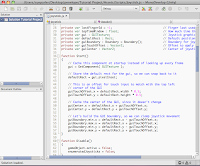 The joysticks were all coded in with MonoCode (see left), while the construction of the plane, cameras, and models were done by physically constructing them in the Unity environment.
The joysticks were all coded in with MonoCode (see left), while the construction of the plane, cameras, and models were done by physically constructing them in the Unity environment.So far, I'm having a blast. Can't wait to keep going!
Come back on Friday for another update!
Sunday, October 17, 2010
 BP12_OMM2 Fireworks
BP12_OMM2 Fireworks
8:35 PM | Posted by
Sue Parler |
Edit Post
Flash, Flash, Flash -- that's all we hear about. And Flash is good, but with the advent of AS3, some of the best things is Flash now rely on some pretty heavy-duty code. How about considering Fireworks as an alternative?
 PE3_iOS Unity iPhone
PE3_iOS Unity iPhone
7:39 PM | Posted by
Sue Parler |
Edit Post
First, a bit of an explanation as to why the fascination with the iOS. This is posted on my AR Blog for month 4, but I dont suspect much of a crossover audience here, so I'm re-posting it. It was a sidebar to my AR blog, but it's relevant here:
I’m learning something that probably no one else has any desire to learn: programming iOS devices -- specifically iTouch, iPad, and iPhone 4. The motivation for this came from my Cryptology class last week when I was teaching QR code (a two-dimensional barcoding system developed by Denso-Wave for cataloging Toyota parts). I had given my students a copy of a newspaper article that featured QR code in which there was an example. One student that we’ll call Frankie asked, “Hey Ms. Parler, do you know what this says?” I replied that it was the author’s website URL. About a minute passed. Frankie wildly raised his hand -- quite unusual for Frankie as he has rarely been engaged in anything other than baseball throughout his four-year existence at DePaul.
I said, “Yes, Frankie?”.
“Promise you won’t get mad.”
I looked at him. How much trouble could he have gotten into in the last minute? “I won’t get mad.”
“No, really, ya gotta promise you won’t take away my phone”, replied Frankie.
Students are not permitted to use phones on campus. Nor are they permitted to use iPads, iPods, etc. If we see a student with a phone, iPad, iPod, etc., we are supposed to confiscate it and send it to the office. The first time they get off with a warning. The second time there is a fine (meaning tariff - not a comment on quality) system. So, clearly Frankie had accessed his phone in the last minute. “OK, I won’t take your phone away. What did you discover?”
“I scanned this code thing with my phone and it took me to the guy’s website. It’s so cool. Do you want to see?” Frankie was engaged. Suddenly cellphones were being whipped out all over the place. Three other students discovered they had the app as well. My next day’s lesson included a QR-encoded message they they could decode using their phone cameras. Now a total of nine kids had the app. OK, yes -- it’s not exactly according to the rules, but I ran with it. Next semester, I’ll post the assignment on Blackboard as a discussion topic, so I can stay within the rules and still engage the disengaged.
So, I’m trying to figure out how I can write an app for those of my kids who have iOS devices to light the fire. Hey, whatever it takes.
So far, I have a ball and waves that react to the accelerometer. See PE 2 for the short video. Today I began a tutorial that I figure will take we through this final post and the three PE posts for next week as well. It's an actual game tutorial developed by Unity to help folks like me that know something about Unity, but nothing about Unity iPhone.
I'm putting in the stand-in now. Using a stand-in helps developers move quickly through development without wasting time on art. It also allows us to test gameplay without relying on aesthetics.
So here she is for now:
 And with Week 4 just a little lighter in work than Week 3 (it couldn't possibly be worse!). I'm looking forward to finishing Penelope by then!
And with Week 4 just a little lighter in work than Week 3 (it couldn't possibly be worse!). I'm looking forward to finishing Penelope by then!
 W3 Week 3 Readings
W3 Week 3 Readings
6:42 PM | Posted by
Sue Parler |
Edit Post
This week my focus was to find articles that may appear contradictory to my AR Project. So I found articles that tested technology skills across multiple disciplines, but found only an improvement with regard to Language Arts skills. Another article refuted games as a vehicle to meet instructional objectives. All in all, a frustrating, but interesting week.
Saturday, October 16, 2010
 PE2_XCode and iPhone
PE2_XCode and iPhone
10:18 PM | Posted by
Sue Parler |
Edit Post
OK, so I decided to play -- excuse me -- learn something about iOS programming this week. I'm not completely without some object-oriented programming knowledge having dabbled in JavaScript, DHTML, Action Script 3.0, Java, and of course, C, C++, and C#. And when I say "dabble" translate that as having superficial knowledge in everything except the first three.
One look at the XCode IDE which incorporates the iPhone Simulator, the Interface Builder, and a dozen other things and I'm quick to realize that I'm not in Kansas (Microsoft's Visual Studio) any more. Between Object-C, Cocoa, and throw in the Unity Engine in as well, and my head was spinning for the first few hours.
 BP9_Tagxedo
BP9_Tagxedo
8:32 PM | Posted by
Sue Parler |
Edit Post
Yeah, yeah -- who needs another word cloud generator? Well, if you're into Wordle and you've seen Tagul, then hop on over to Tagxedo.
I'm not a big word cloud fan, but once I began to play, it was fairly addictive. I created the word cloud to the right from my blog page.
It requires Silverlight, which, in my estimation, is Microsoft's version of Adobe's Flash. As a virtual newbie to the Mac world, I didn't even know Silverlight would work on OS X, but lo and behold it does -- just what I needed another developer's tool to play with!
By the way, if you are going to play with Tagxedo, don't bother installing the version of Silverlight that's out on their website - it's not the current version. Go to Microsoft's site first; do the install; then go to Tagxedo.
 Tagxedo allows you to enter your words, take them from a file, or take them from a URL. Similar to Tagul, when you hover over a word, it pops up, which gives this cloud a bit of interactivity. Like many word cloud generators, you can omit common words and control the list in a variety of ways.
Tagxedo allows you to enter your words, take them from a file, or take them from a URL. Similar to Tagul, when you hover over a word, it pops up, which gives this cloud a bit of interactivity. Like many word cloud generators, you can omit common words and control the list in a variety of ways.Aesthetically, you can control font, color, the orientation of the words, background color, and my favorite -- the shape. So imagine celebrating the completion of your Abraham Lincoln lesson with a word cloud generated within his image. OK, yes -- I'm pretty visual, so it's appealing to me.
There are variety of ways to save your Tagxedo word cloud as well. I opted for a .png, which loses the interactivity, but apparently you can save it as a web page or you can embed it as well -- both of these methods would preserve the interactivity pop-ups.
 BP11_Comment to Anne Alsup
BP11_Comment to Anne Alsup
3:40 PM | Posted by
Sue Parler |
Edit Post

In one of our recent discussion boards, Anne Alsup posted a great video of a seventh grade girl taking us on a tour of her PLE. It featured a wonderful graphic interface. This week, Anne researched what the student had used and found Symbaloo. Read my comments to Anne's post here.
In the meantime, if you are very, very bored. You can see my home-made Fireworks edition of Symbaloo here: http://www.depaulcatholichs.org/myBookmarks.htm
 BP10_ Comment to Dennis Woodward
BP10_ Comment to Dennis Woodward
11:36 AM | Posted by
Sue Parler |
Edit Post
As the administrator of our current Student Information System (PowerSchool) and Learning Management System (Blackboard), I make it a point to check out other systems to be sure we're spending our tuition-driven income in the right direction.
Wednesday, October 13, 2010
 PE1_iOS Development Tools: Unity 3
PE1_iOS Development Tools: Unity 3
5:22 PM | Posted by
Sue Parler |
Edit Post
OK, I took the plunge. And I blame Karl. It’s all his fault that I have an iPhone… and an iPad. Ok, ok... yes, I have the new iTouch as well – but it’s still all Karl’s fault.
Until last June, I was a dyed-in-the-wool Windows PC User. Yes, I once had a Mac – the Mac SE. It was my first personal computer. It was a 9” monochrome computer. I think it had a 512KB hard drive – yes, kilobytes. I did foray into the Mac world one other time and bought a G4 laptop that I used exclusively for Final Cut Pro video editing.
Other than straying off the Windows path on those two occasions, it’s been a long string of 3.1, 95, 98, XP, Vista, and 7 operating systems for me. Yes, I managed to escape the ME debacle.
Then last June -- June 27th to be exact -- I opened the Full Sail computer of choice: The MacBook Pro. And I hated it. Everything was in the wrong place. By the end of MLR, I at least knew a few shortcuts and just about where everything was. Then came MLT and Karl Peterson joined our previously established Team Xtreme. He did a very cool presentation of iOS devices in Education.
So…
I bought an iPad. While I was waiting for its delivery, I bought an iPhone. While I was waiting for its delivery, I bought the new iTouch. OK, I have to admit I had previously owned an iPod (first generation video), a Nano (just for the Nike piece), and the original iTouch (which I ruined when my ChapStick melted through it – sigh).
But I still blame Karl. His presentation was just so captivating. He was the first person to whom I sent a message with my new iPhone too. It said quite simply “I drank the Kool Aid”.
So today, I signed up to delve into iOS. It’s scary. I had to apply for an Apple Developer’s Certificate, create an Application ID, create a Provisioning Profile, and Associate my three devices.
I’m using Unity as the game engine, which I’ve worked with before, but never on a Mac. Nor have I ever used XCode -- Apple's Integrated Development Environment -- and a necessary component to a successful Unity project.
Unity recently (the last week in September) released Version 3. I had previously worked with version 2.6, and before that 2.5. Any software developer will tell you that increments to the right of the decimal point are relatively minor, while to the left of the decimal point are generationally major.
Well, combine the generational change, with the OS change, with the device change and it’s like me speaking Russian -- large learning curve.
But the potential rewards are well worth it. For those who may be entirely unfamiliar with Unity, it is a 3D game development engine. Yes, I plan to create a 3D educational game, suitable for the iPad, iTouch, or iPhone. Don’t expect the second coming of Angry Birds (would that be Angrier Birds?), but if I can get a good game of a QBert nature up and running in two weeks, I’d be beyond thrilled.
I’ll keep you posted later this week with a few screenshots of how I’m doing. Or a photo of the hole in the window my iTouch made in frustration.
Sunday, October 10, 2010
 W2 Week 2 Readings
W2 Week 2 Readings
8:44 PM | Posted by
Sue Parler |
Edit Post
More LinoIt -- great tool to stay organized.
This week much of my research was focused on pinning down terminology. I'm using the term "Authentic" which I will have to define. Other similar terms include "Real World" and "Problem-Based Learning". Before I begin the Lit Review, I need to decide which term (and why that term) on which to focus the research and action plans.
 BP8_OMM: ClassTools.net Arcade Game Generator
BP8_OMM: ClassTools.net Arcade Game Generator
6:07 PM | Posted by
Sue Parler |
Edit Post
ClassTools offers a variety of cool tools, but this one was particularly interesting to me. The Arcade Game Generator allows authors to create a variety of arcade style games. With a paid membership ($21.54 for six months), you can save games to either embed or save a URL. Here's the one I used in this video: Have Fun
Friday, October 8, 2010
 BP7_Comment to Ashlee Park
BP7_Comment to Ashlee Park
6:04 PM | Posted by
Sue Parler |
Edit Post
Ashlee Park has found planbook.edu, an online collaborative planbook for teachers. See her post and my comments here.
 BP6_ Comment to Brian Thomas
BP6_ Comment to Brian Thomas
9:23 AM | Posted by
Sue Parler |
Edit Post

DePaul Catholic's Wikispaces Tech Help Page
Brian chose Wikispaces, a collaborative Wiki, as his Web 2.0 tool. See my comments to his post here.
Thursday, October 7, 2010
 BP5_Dipity
BP5_Dipity
8:15 PM | Posted by
Sue Parler |
Edit Post

Dipity, a very cool tool.
OK, this tool has so much potential, it's scary. Yes, it's a timeline tool -- but not just any timeline tool. It's the coolest timeline tool you'll ever see -- and it's free. I played around with it using my Action Research project timeline.
It couldn't be easier to add an event. Add text, images, links, audio and video with this user-friendly, minimal-learning-curve interface.
You have the opportunity to set viewing permissions for your timeline as well. If you would prefer to keep your timeline private, as I did with my AR timeline, you can. You can make it public, or restrict it to specific users.
Once you've built the timeline, you can view it in multiple ways. There's the timeline, flipbook, and list views as seen here:
So you don't work with timelines, huh? What about documenting an ongoing project? One of my teammates is doing a study of an ecosystem over time. His main focus is to use iMovie as his documentation device. But Dipity could work for adding additional research to his project. Or it could be what ties the whole project together.
If you teach math and have your students involved in an authentic teaching/learning project, this is a great way to have them document the steps they took to problem solve whatever the issue was.
Certainly the uses in history are obvious, but how about linking that with literature? We teach US 1 and American Lit to our sophomores -- what a great collaborative project to timeline the history AND literature of that time.
When I teach reflexive verbs to my Spanish students, I often have them write 15-20 sentences taking me through a day in their life (I wake up, I get, up, I brush my teeth, etc.). Well, throw out the paper and pencil this time -- how great would it be to have them write a little, speak a little, add a photo or two, and add a video. I just planned out my multimedia project for that chapter. This is awesome!
OK, so yes, I'm excited about the possibilities, but I have to stop playing with Dipity so I can go play with other Web 2.0 tools I've discovered this week. TTFN.
Monday, October 4, 2010
 BP4_Web2.0Tools
BP4_Web2.0Tools
2:30 PM | Posted by
Sue Parler |
Edit Post
Tikatok allows users to create a book online. Write, embellish, order the book -- it's that simple. Its primary emphasis is to have children write their own creative stories which they can illustrate with their own images uploaded through a very simple web interface.
Parents can create books about their children as keepsakes or as gifts for family members.
The graphical user interface is very intuitive plus there are helpful hints as to how your story could be developing throughout the book. The image below shows just how easy it is -- and it really is as easy as it looks.
Your question might be, but why would I want a book? If I were a geometry teacher, I may do a project-based learning activity in my class that puts angle bisectors to work like this: There are three parking lots in your town and the promoters for a concert want to build the stage so as not to overburden any one parking lot -- how do you determine where to build it?
Let the kids frame the question, hypothesize a solution, test the theory, and illustrate the solution. Done. Publishing it all in a book gives material proof (pun intended) of accomplishment.
As a Spanish teacher, I'm using it to summarize each Chapter in our textbook. I have my class broken up into "Guilds" and each Guild takes a portion of the chapter to review. The top-ranking Guild gets first choice.
Here's an example that uses Comic Life as our illustration of two people meeting:
The one drawback is that the book is limited to ten print pages.
You can create an account for free, but you would need to purchase the finished product. The pricing of a hardcover edition of the book is $18.30. The softcover edition runs $15.26. You can download an eBook for just $2.99. I was so excited about it, I ran to our Chaplain and he has each class creating its own prayer book. The possibilities are endless.
Sunday, October 3, 2010
 Me as Learner
Me as Learner
11:57 AM | Posted by
Sue Parler |
Edit Post
I’m probably every teacher’s worst nightmare as a student – and I have been as far back as I can remember. We have movies (yes, movies!) of my first birthday party where I saw a candle for the first time. Apparently I was quite intrigued by the flame and made several attempts to touch it – all thwarted by my ever-vigilant mother. Then Dad said, “Let her touch it.” Of course, there was no sound with those movies, but through the combination of reading my dad’s lips and the horror on Mom’s face, you get the gist of the conversation.
And I was permitted to touch the candle. So started my pathway to self-discovered knowledge. And I’m still traveling that path today.
I constantly received N’s (needs improvement) in the “Completes what s/he begins” area of my grade school report card. I started everything, but as long as I knew I could complete it, I moved on – teach me more, because I already know that stuff. And when the teachers insisted on staying on task, I went off along my merry way experiencing my own learning.
I took apart everything. Sometimes I would even put in back together. I have a picture of myself at three hanging in my office - screwdriver in hand, sheer delight expressed, as I was taking apart a Baby Ben alarm clock. I captioned the picture “Hang on to the Wonder and Awe”. At three I had no fear of failure – just wonder and awe. And I’ve attempted to live each day hanging on to that desire to learn. So far, it’s been a breeze.
The World Wide Web was made for people like me – more information, faster, vaster, no borders; no limits – all at my finger tips. My dad bought me “The Answer Book” when I was six. He told me to look things up for myself. And I did – and still do.
So the educational system that would work best for me has little direction and limitless boundaries. It is purely personal. It is not without any degree of ambition. It is not without any degree of focus. It is simply driven by the student, which means that whatever the student chooses to learn has a built-in significance – to that particular student.
If you acknowledge that 1) You want to learn, and 2) Limitless information is readily available, then Media Literacy is paramount to the process. The recipient of this information must be able to analyze the validity and reliability of the information. The other component to Media Literacy is to be able to then produce media – adding to the (educational) literary body of work. I liked Wesch’s concept of since the information is readily available, perhaps a better take would be how do we harness that information and make something new out of it.
Would a CMS help me in my insatiable quest for knowledge? If it were well constructed to guide a student’s path – not dictate it. If it allowed students not only gain knowledge, but challenged them to use it with real-world applications. If it cultivated the sharing of ideas to create a group synergy that far exceeds the accomplishments of any single participant. Then yes. But it is not the CMS that does this – it is the instructor that designs the course. The instructor paradigm shifts from knowledge expert to knowledge guide.
Welcome to the journey.
And I was permitted to touch the candle. So started my pathway to self-discovered knowledge. And I’m still traveling that path today.
I constantly received N’s (needs improvement) in the “Completes what s/he begins” area of my grade school report card. I started everything, but as long as I knew I could complete it, I moved on – teach me more, because I already know that stuff. And when the teachers insisted on staying on task, I went off along my merry way experiencing my own learning.
I took apart everything. Sometimes I would even put in back together. I have a picture of myself at three hanging in my office - screwdriver in hand, sheer delight expressed, as I was taking apart a Baby Ben alarm clock. I captioned the picture “Hang on to the Wonder and Awe”. At three I had no fear of failure – just wonder and awe. And I’ve attempted to live each day hanging on to that desire to learn. So far, it’s been a breeze.
The World Wide Web was made for people like me – more information, faster, vaster, no borders; no limits – all at my finger tips. My dad bought me “The Answer Book” when I was six. He told me to look things up for myself. And I did – and still do.
So the educational system that would work best for me has little direction and limitless boundaries. It is purely personal. It is not without any degree of ambition. It is not without any degree of focus. It is simply driven by the student, which means that whatever the student chooses to learn has a built-in significance – to that particular student.
If you acknowledge that 1) You want to learn, and 2) Limitless information is readily available, then Media Literacy is paramount to the process. The recipient of this information must be able to analyze the validity and reliability of the information. The other component to Media Literacy is to be able to then produce media – adding to the (educational) literary body of work. I liked Wesch’s concept of since the information is readily available, perhaps a better take would be how do we harness that information and make something new out of it.
Would a CMS help me in my insatiable quest for knowledge? If it were well constructed to guide a student’s path – not dictate it. If it allowed students not only gain knowledge, but challenged them to use it with real-world applications. If it cultivated the sharing of ideas to create a group synergy that far exceeds the accomplishments of any single participant. Then yes. But it is not the CMS that does this – it is the instructor that designs the course. The instructor paradigm shifts from knowledge expert to knowledge guide.
Welcome to the journey.
 W1 Reading
W1 Reading
5:58 AM | Posted by
Sue Parler |
Edit Post
As I began my Action Research Project I knew that time was my enemy -- it always has been, and this journey should prove no different in that respect. I also recognized that organization could prove to be my only ally in my battle with time.
So I explored different ways that I had been successful in the past with organization. There weren't many. I have a tendency to endeavor to be so finely organized that it is impossible to keep organized. The process takes precedence over the purpose.
Then I picked my head up from my computer and looked around my workshop (I repair Tablet PCs among my other duties). I saw my "tape wall". Here I have a strip of blue painter's tape labeled "bad", a purple strip labeled "parts", a green strip labeled "ready to repair", and a white strip labeled "good to go". That's how we identify the stages of repair in my shop -- with painter's tape.
I had already broken my AR project down into its principle parts:
And I found LinoIt -- online stickies. So below you will find my Week One reading requirement as seen on my LinoIt wall. The articles with the white APA formatting textbox below them are those done for this week. By the way, LinoIt does not allow for italics, so while the "words" are there, the exact APA formatting is not.
So I explored different ways that I had been successful in the past with organization. There weren't many. I have a tendency to endeavor to be so finely organized that it is impossible to keep organized. The process takes precedence over the purpose.
Then I picked my head up from my computer and looked around my workshop (I repair Tablet PCs among my other duties). I saw my "tape wall". Here I have a strip of blue painter's tape labeled "bad", a purple strip labeled "parts", a green strip labeled "ready to repair", and a white strip labeled "good to go". That's how we identify the stages of repair in my shop -- with painter's tape.
I had already broken my AR project down into its principle parts:
- Using technology
- Authentic learning
- Active/engaged participants
- Changes in content delivery
And I found LinoIt -- online stickies. So below you will find my Week One reading requirement as seen on my LinoIt wall. The articles with the white APA formatting textbox below them are those done for this week. By the way, LinoIt does not allow for italics, so while the "words" are there, the exact APA formatting is not.
Saturday, October 2, 2010
 BP2_iGoogleScreenShots
BP2_iGoogleScreenShots
9:19 AM | Posted by
Sue Parler |
Edit Post
The second Blog assignment for this week called for us to set up iGoogle as our Personal Learning Environment (PLE) and to post screenshots of our Home, Full Sail Online (FSO), Action Research (AR), and Emergent Technologies in a Collaborative Culture (ETC) tabs.
Subscribe to:
Comments (Atom)




















